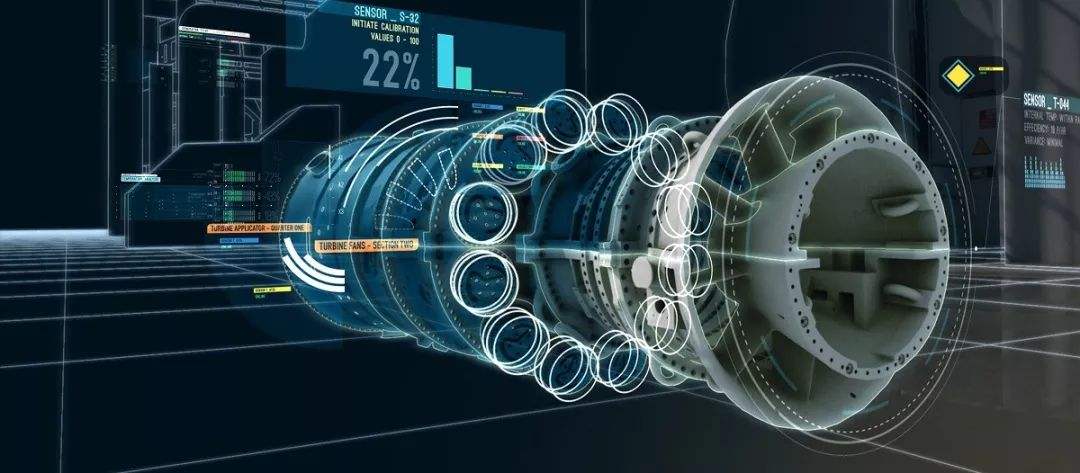Select appropriate interfaces based on specific applications
Today’s industrial cameras use various types of cables and connectors.Determining which camera interface is most important for the visual system depends on several factors to be explored in this guide.This guide will also cover other factors such as bandwidth capacity,cable length,and additional hardware support,and provide examples of the current camera models currently available with these interfaces.This guide aims to explore and understand the available interfaces in the industrial and scientific area array camera market,as well as their respective key features.
Industrial and scientific cameras can achieve astonishing speed and resolution through various image sensor(camera imager)options.The front-end sensor design of camera technology is constantly evolving,and the back-end camera interface is also constantly evolving.The introduction of new connectors and cables into the visual system continues to drive the expansion of imaging application boundaries,achieving higher bandwidth and more reliable data transmission.
When it comes to the easiest to use digital interface,nothing can compare to USB(Universal Serial Bus).This plug and play interface was born around 1996,and there were already some significant improvements at that time.After the evolution to the USB3 version,the imaging industry underwent tremendous changes,driving the popularization of gigabit speeds.Nowadays,USB3 has become a major product in the imaging industry and its development speed is constantly accelerating.
The first iteration of USB3 was USB 3.0,which underwent multiple renames such as USB 3.1 Gen 1 and USB 3.2 Gen 1.In the end,USB exceeded the speed limit of USB2 at 480Mbit/s,reaching a maximum of 5Gbit/s.The USB3 connector has been widely used in various products,and as expected,it has also found a path for continued development and growth in the industrial and scientific imaging markets.

As shown in Figure 1,this connector supports cameras equipped with compact sensors(as small as 1/2.8″)(mounted on the new Teledyne Lumenera Lt series board level cameras),as well as the large target APS-C sensor on the upcoming Teledyne Imaging camera.
The USB3 standard uses multiple connectors.Standard USB3 Type-A connectors are most commonly used on computers and other host devices for capturing images from cameras.The USB3 Type-B and USB3 Micro-B interfaces are the two most commonly used connectors for industrial cameras,as their locking connectors help secure cables up to 10 meters long.Due to the fact that USB has become the standard connector for computers and many other electronic devices,most devices can use the hardware necessary to transfer image data from cameras.Without the need to purchase image capture cards,special components,and cables,the USB3 camera can provide cost-effective settings and can be deployed in large quantities without increasing the unexpected cost of the visual system.To learn about various USB3 camera options,please visit the Teledyne Lumenera USB3 camera product page.
In addition to physical interfaces,GenICam based™USB3 Vision for Universal Programming Interface®Provide software support.USB3 Vision allows the visual system to continue using the same software platform after upgrading to a new camera.By using cameras such as the Lt-C/M4020B board level camera that support the same standardized USB3 Vision software,designers can change the physical structure of the visual system without worrying about product compatibility issues.There are many software packages based on the USB3 Vision platform.According to different manufacturers and required features,the selection range of software can be narrowed down.Examples of USB3 Vision software include LuCam and Sapera provided by Teledyne Imaging.
Since 2006,using GigE Vision®Reliable high-speed image capture can be achieved.By using Ethernet network cables such as Cat5 and Cat6,industrial cameras can use the GigE Vision standard to achieve a range of image capture speeds.In the industrial imaging industry,the most common speeds are between 1-5Gbit/s.
The GigE Vision standard is based on the Internet protocol standard and is subject to AIA regulation.By integrating network hardware into the visual system through GigE cameras,users have the advantage of being able to remotely control multiple cameras 24/7.With a complete GigE Vision system,all cameras used can run on the same software platform.Without actual deployment,the camera can use the precise Time Protocol(PTP)to synchronize with the synchronous timestamp.This means that multi camera topology is a key advantage in developing GigE vision systems.
As the name suggests,1GigE cameras can achieve speeds of 1Gbit/s.This type of bandwidth is transmitted to the host PC or network switch through standard network cables(as shown in Figure 2).The purpose of using a network switch is to easily synchronize many connected devices,such as those connected to PTP.However,PTP is only used as a way to ensure timestamp synchronization between cameras,so other unique features need to be implemented,such as those in Teledyne DALSA’s GigE camera,to fully synchronize the cameras in the GigE Vision system and achieve simultaneous image capture.This means that the image acquisition of multiple cameras can be strictly controlled to avoid inconsistency between the camera’s expected image capture time and the image capture time.
Another important advantage of GigE cameras is their ability to reliably maintain these speeds for continuous use in applications such as factory automation and inspection,with cable lengths up to 100 meters.For a complete list of Genie Nano 1GigE cameras(such as those listed in Figure 3),please visit the Teledyne DALSA product page.
As the name suggests,the speed of a 5GigE camera can reach up to 5Gbits/s.This means a fivefold increase in bandwidth,but the cost associated with using a 5GigE camera and interface is likely to be much lower,only slightly higher than 1GGigE.The true price difference depends on the sensor selection of the camera.5GBASE-T link speed can achieve speed increase.Therefore,the 5GigE visual system may lead to increased costs,but if the system allows,the speed will be significantly improved.
After each camera adopts the GigE standard,the system can run on simple software,such as the Teledyne Imaging Sapera platform,which helps OEM type applications fully utilize the functionality of each camera.
For applications that require maximum data throughput,please refer to Teledyne DALSA’s Genie Nano 5GigE series camera.The Genie Nano 5GigE camera set using standard Genie Nano camera body and Genie Nano XL exterior dimensions is shown in Figure 4.
TurboDrive™It is possible to increase the speed achieved by standard GigE cameras,thereby potentially doubling the standard data transfer rate.Teledyne DALSA,an extraordinary upgrade,can almost double the typical 5GigE connection speed of 595Mbytes/s,with a maximum of 985Mbytes/s.TurboDrive does not rely on completely different hardware,but instead uses the existing GigE connection of Teledyne DALSA cameras,which can increase speed by 20-150%.This performance upgrade does not expose the visual system to the risk of increased data loss.On the contrary,cameras using TurboDrive can typically run at twice the frame rate.Due to the increase in frame rate,applications such as assembly line imaging can run at double speed,resulting in efficient doubling of production speed.This technology is applicable to various Genie Nano GigE products(including 1GigE and 5GigE)with 1/4″and APS-H sensor frames,as shown in Figure 5.
Understanding the naming and speed of interface standards such as USB and GigE can be very confusing.To clarify the specific situation of these two interfaces,Teledyne Lumenera delved into these two interfaces in his blog post”USB and GigE:The Evolution of Camera Interfaces in Imaging Systems”.
CoaXPress
Unlike USB3 or GigE cameras,CoaXPress(CXP)uses a coaxial cable that needs to be connected to an image acquisition card.Image acquisition card,also known as acquisition card.The host is equipped with an image acquisition card,which can help process image data transmitted by the camera.The need for an image capture card to capture images using CXP cameras has the benefit of significantly improving performance.The image acquisition card,as a physical upgrade device of the host,endows the entire visual system with more capabilities to process image data and increase the overall bandwidth of the system.By utilizing multiple connectors and image acquisition cards on the back of the camera,the bandwidth of a single CXP camera can be increased,thereby opening up more channels for data flow to pass through.Figure 6 illustrates the Teledyne DALSA Xtium series image acquisition card,where four coaxial connectors will be located on the back panel of the computer.
The back of the CXP camera can accommodate up to four connectors,as shown in Figure 7.This interface can achieve a speed of 6.25Gbit/s on each channel.When all these channels are plugged into an image acquisition card,the visual system can maximize bandwidth.Multiplying the single channel speed by 4 and a vision system equipped with a Genie Nano CXP camera can achieve speeds of up to 25Gbit/s.These speeds are part of the CXP6 standard and can be achieved using coaxial cables up to 35 meters in length.
To learn about all the options for CXP cameras,please visit the Teledyne DALSA Genie Nano CXP camera product page.For information about CXP camera image capture cards,please refer to the image capture card product page.
Camera Link interface
For standardized camera interfaces,the design of the Camera Link(as shown in Figure 8)is simple and reliable,which can improve the connection between the camera and the image acquisition card.Camera Link was first introduced in 2000 and later updated to Camera Link 2.0,providing new options such as Mini Camera Link connectors for small cameras,Power over Camera Link(PoCL),and PoCL Lite(smaller PoCL cables).
Using Camera Link,the cable can reach a maximum length of 10 meters,while at full/80-bit capacity,it can support up to 7 meters of cable.The Camera Link camera has both full output and 80-bit output,requiring two cables to be connected to the image acquisition card to fully utilize the maximum image data throughput.
In the basic configuration,the Camera Link camera can reach a speed of 255 Mbytes/s using a single cable,and 850 Mbytes/s using two cables in the Deca configuration.In addition,the visual system can also connect two cameras in a dual base configuration to a single image acquisition card,rather than using two cables to connect one camera.Therefore,the host PC can control multiple cameras through one interface.
Teledyne DALSA provides software support for Camera Link cameras through Sapera LT with CamExpert and GenICam compliance.With the help of updated software,the visual system equipped with Camera Link can be upgraded to the new model,as sensor technology continues to advance.Visit the Genie Nano Camera Link product page to learn more about the different available models.
Camera Link HS
Based on the development of Camera Link,as of 2012,Camera Link HS(CLHS)has been using standard cabling solutions such as SFP,SFP+,CX4,and fiber optic cables to maximize cable length and speed.Thanks to these options,the CLHS camera can be connected up to 15 meters via copper cable and up to 5000 meters via fiber optic cable.The throughput of each channel can reach up to 8.4Gbit/s,and a single cable can connect up to 7 channels.Figure 9 below provides an example of a CLHS camera,which is a mid frame Falcon4 86M camera.
By using the M protocol,3.125Gbit/s can be achieved per channel,and by using the X protocol,a speed of 10.3Gbit/s can be achieved per channel.Therefore,compared to other interfaces,CLHS can provide images at a faster speed from sensors as large as the Falcon4 series 86 million ultra high pixel sensors.Compared to the smaller Genie Nano 1GigE camera,this mid frame sensor size can be visualized in Figure 10.The effective bandwidth is 60 times greater than that of 1GigE connections.
The main products of the Falcon4 series are the high-resolution 86M model and the Falcon4-clhs M4480 camera(as shown in Figure 11),which are equipped with Teledyne e2v Line11M sensors and can transmit large amounts of images at a frame rate of up to 609 frames per second.The image acquisition card helps to minimize the load on the host CPU and centralizes image acquisition through the onboard data transmission engine(DTE).Xtium also adopts Teledyne DALSA’s Trigger to Image Reliability framework to ensure that image data is not compromised at any time due to triggering,image capture,and data transmission.
Each interface has the potential to reach the theoretical maximum bandwidth.However,this number ignores many of the actual costs involved in transferring data from the camera to the host device.Each interface will have some form of encoding,but the encoding between two similar cameras may differ.For example,if two cameras are equipped with the same sensor,but one uses 1GigE and the other uses 5GigE,the encoding will be different.Encoding is a measure of the efficiency of a device in packaging data before sending it to the host,such as when a computer collects image data from a camera.USB3,1GigE,and CXP use 8/10 encoding,which means that the encoding process loses approximately 20%of bandwidth.The 5GigE interface uses more efficient 64/66 encoding,with only about 3%overhead.The Camera Link interface does not use the same type of overhead,resulting in a loss of approximately 5%of bandwidth.The reason for this limitation is the gap between image frames,which is the result of synchronization between the image dataset(referred to as the data line)and the camera clock.The subsequent interface CLHS also adopts 64/66 encoding.However,for maximizing the bandwidth of CLHS,the bandwidth limitation of image acquisition cards is a more urgent issue.Most image capture card designs still cannot fully utilize the theoretical speed as fast as the Camera Link HS interface.In addition,the bandwidth potential of the 8-channel PCI Express(PCIe)3.0 interface used by many image acquisition cards to communicate with the host has not yet been compared to some industrial